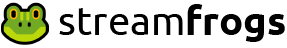What is Bitrate?
Bitrate is the rate in which you send bits to the platform you're streaming to. In this case, it is the rate in which you send your audio and video information to Twitch's servers. Since you have to input an exact value in your streaming software, it is important to know how to calculate bitrate for Twitch.
The bitrate value depends on the size of the data you're sending. Setting a wrong value may result in buffering or a pixelated video quality. Sending data to Twitch uses your upload bandwidth, and the amount of data sent varies depending on a few parameters, which are explained below.
Resolution
This item refers to the resolution you set on your stream software. This does not mean the resolution you game on. It is fairly common to stream on 720p (your output canvas) while gaming on 1080p (your base canvas), because it helps to lower the required Twitch stream bitrate.
The most common resolutions for streaming are 1080p (1920 x 1080) and 720p (1280 x 720). Twitch does allow for more uncommon resolutions, like 576p or 936p. Use that on your advantage, especially if your internet connection isn't very good or if you play a game with a lot of movement (more on that later).
Frames Per Second
Frames per second (FPS) is a measure of the speed in which images are shown on the screen. The higher the frame rate, the more fluid the video will feel, but also more bitrate will be needed.
When dealing with streaming, the most common values to be used are 30 fps and 60 fps. Higher values are not allowed on Twitch, since most people only have 60Hz monitors and would not benefit much from it.
Bits Per Pixel
Bits Per Pixel (BPP) is a measure of the video "crispness". This is not a parameter you input in the most common streaming software. Instead, it will be defined by setting your resolution, fps and the bitrate. In our bitrate calculator, it is treated as an input parameter to give users a reference.
A BPP value of 0.01 is usually a good value. Fast paced games usually need more BPP to look good, since there is a lot of movement on the screen. Slower paced games usually need less BPP, allowing to be streamed at higher resolutions. Experiment with the settings and see what works best for your streams.
Audio Bitrate
Audio bitrate is the amount of audio data to be sent to Twitch. It is usually input separately in broadcasting software, with options ranging from 64 to 320.
Since audio is an important part of your stream, usually the first part recommended to be upgraded on a new streamer's setup, we encourage you to use higher bitrate values here, like the 256 option. The good news here is: increasing your audio bitrate won't increase much of the overall bitrate.
What percent of upload speed to use?
Trying to stream in the same bitrate as your internet upload speed can result in lag in the game you're playing. Unless you only have a single player game open on your computer, it is important to always stream at a lower bitrate.
Your bitrate should usually be around 80% of your upload connection, but this recommendation changes depending on how many programs you have open, the games you play, if you have an internet browser open, the number of devices connected to your wi-fi, etc. Use our Twitch Bitrate Calculator, but be sure to adapt the scenario according to your case.
You can check if your internet connection is enough by using Twitch Inspector. This is an official tool that allows you to create a fake broadcast to a test server and inspect bitrate, frame rate, dropped frames and more. Make sure it is stable before going live for real.
Twitch Broadcasting Guidelines
Twitch recommends a maximum bitrate of 6000 kbps, which is a limited amount to work with. Going much beyond that limit is not a good idea, since it can cause problems to your broadcast.
Twitch partners can get a higher limit, usually around 8500 kbps, which give them more room to play with the streaming settings. Because of this restriction, Twitch affiliates and basic streamers should stick to the 720p resolution most of the time.
The best tip when setting up for Twitch is to focus on having a more stable broadcast, instead of a higher video quality and fps. To check the full guidelines refer to this link.