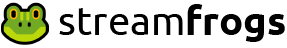How to use and benefit from Twitch Predictions (Bets with Points)
Channel Points were one of the best adopted new features ever created on Twitch. The awards viewers get with points can add a lot of fun moments to a stream and they really help build that community feeling a good channel usually has. It became such a successful feature for streamers that Twitch updated it on the end of 2020, adding a much asked for option: gambling with points.
If you don’t know how the Twitch Channel Points system works, we created a special post talking about it and giving nice tips on how to implement it on your channel. You can find the post here.
What is the Prediction feature about?
The function called Predictions is a system that allows the streamer to post a predictive question on stream and viewers to bet on the outcome of that future event or activity. The currency used in these bets are the Channel Points, which viewers can obtain simply by watching a stream.
The format of the prediction was created with simplicity in mind. All the streamer has to input is a question, two possible outcomes for that question and how long viewers have to guess the outcome. The rest is then handled by Twitch itself.
How to use Predictions on your channel?
Predictions are available to all broadcasters that have Channel Points enabled in their channel. Any Twitch affiliate or partner has can use the feature if they choose to. The option to bet might be unavailable to some viewers though, depending on their location and local jurisdictions. To understand these rules thoroughly refer to the official Predictions Terms of Use.
Since Predictions are supposed to be related to something happening on the stream, they should be configured live. Therefore, the configuration happens in the Stream Manager.
Start by selecting Creator Dashboard on the upper right menu on the Twitch website. Then, click on Stream Manager on the left-side menu. All the configured Quick Actions options will appear on the right-side menu, click the plus sign and choose “Start a Prediction” to add it to the panel. By doing this, Predictions will be ready to be used while livestreaming.
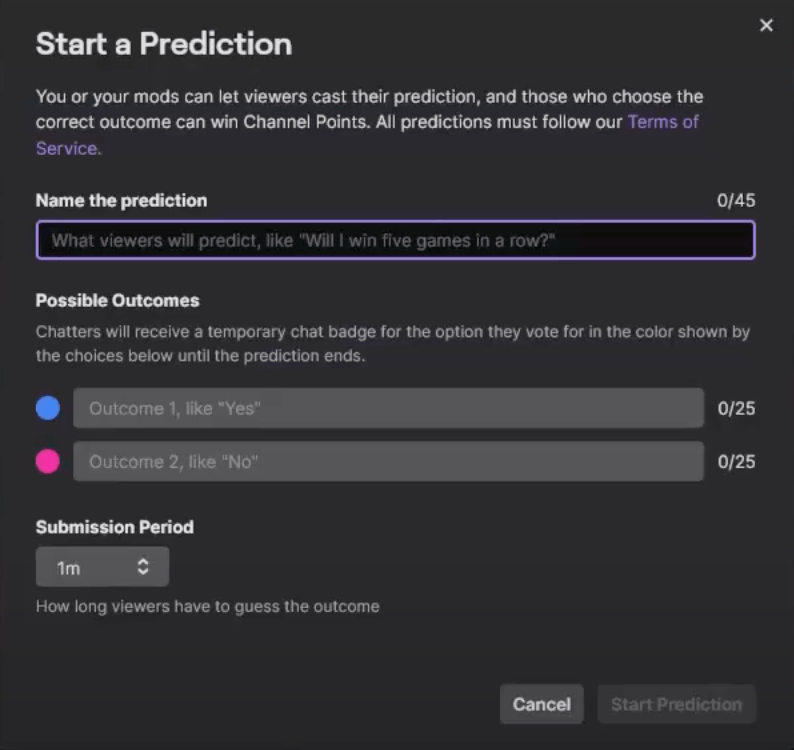
Predictions can also be started by the chat command /prediction. When the command is used a pop-up will open allowing you to enter the details of the prediction. This command can also be used by moderators to set up predictions, so the streamer doesn’t have to pause the content to make it happen. This also means, mods can’t participate in predictions of channels they moderate.
How gambling with points works?
After the Prediction is configured and started, a message will be prompted in the top area of viewers’ chat telling what is going on and inviting them to participate. If they decide to predict, a box with the main information of the bet options will appear on the bottom area of chat. The information shown are:
- What is the prediction about. This is the question the streamer inputs when starting a prediction;
- How long till the prediction is closed, which is a countdown from the amount of time the streamer inputs when starting a prediction.
- How many points were bet on each outcome.
- The return ratio of each outcome. This is calculated based on how many points the outcome has. The less points on a given outcome, the more they can expect to win if they’re right.
- The number of voters betting on each outcome.
- The biggest voter on each of the answers, by number of channel points.
Here is an example of how the message and the information are displayed:
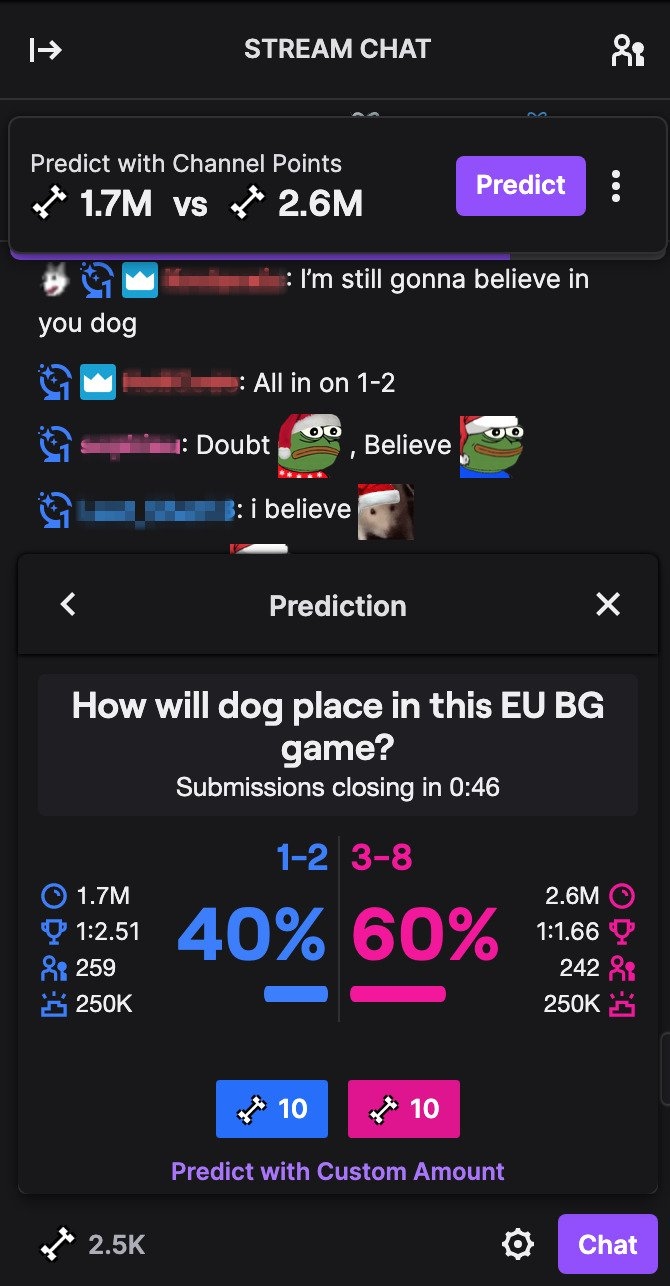
Betting can be done with as little as 10 points, so all viewers that watched for at least 5 minutes can already participate. The maximum number of points a single viewer can use is 250,000.
After the bet has ended and the result is confirmed, the streamer has to go on the Stream Manager again and press the Choose Outcome button. After that, the points will be automatically distributed to the winners. The more someone bet, the more they will receive. Streamers have 24 hours to perform this action, or points will be refunded to every participant. After confirming the correct outcome, the Prediction can no longer be canceled.
Another aspect of prediction is that it is not anonymous, since all participants get an exclusive chat badge informing which of the sides they took. This point really makes the whole thing a lot more interesting since streamers can call out people for not believing in them and winners can make fun of losers (all in a funny, respectful manner, as we’ve observed in many channels).
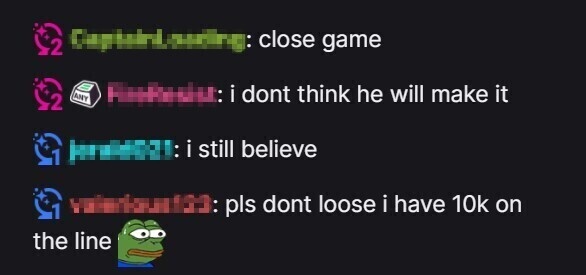
Tips to make the most out of Predictions
We spent some time analyzing some of the best Twitch channels using Predictions to engage their viewers and came up with some ideas that may help streamers implement it on theirs. Here are the main ideas:
-
If you are a competitive gamer and/or focus too much in delivering your content, you should probably have a moderator create the predictions for you.
-
Create predictions with objective answers. Questions like “Will the streamer’s artwork be the best?” should be changed to “Will the streamer’s artwork win the current art competition?”. This way you avoid picky viewers complaining about the outcome.
-
If you specifically want to create a Prediction about something with more than two outcomes, specify in the title or say to your viewers on stream that any other outcome will result in a refund. Refunds can be done simply by canceling a prediction on your Stream Manager.
-
Don’t raise questions that will take too much time to have a confirmed answer. Since you can only have one prediction running at a time, you might want to cancel a long prediction to create a new one and that might upset some people of your audience.
-
If you play a game with a long match time, or a long time between stages, choose Predictions regarding some segments of the game instead of the game as a whole. A good example for this is Speedruns, which can have a Prediction for each of the stages, asking if the Personal Best of the streamer will be beaten or not.
We hope you’ve enjoyed the tips! Consider implementing Predictions on your stream today as we think they can really help you establish a community on Twitch.